I offer restoration and retouching services including restoring old photos or cleaning up a newer photo (head swaps, lens glare removal, date stamp removal, or just exposure adjustments). I quote each project individually.
Restoration
Before and After: this client wanted a photo restored of her mother as a child taken in 1961. The photo was small, about 3×5, and was in rough shape. It had been bent in half and had creases along the edges, as well as ink marks over the entire photo. After scanning the photo, I got to work. I had a budget to work toward so I could not finish the entire image, but I did get the most important parts restored. Replicating the halftone dot printing technique took precision and my client was very pleased with the result.
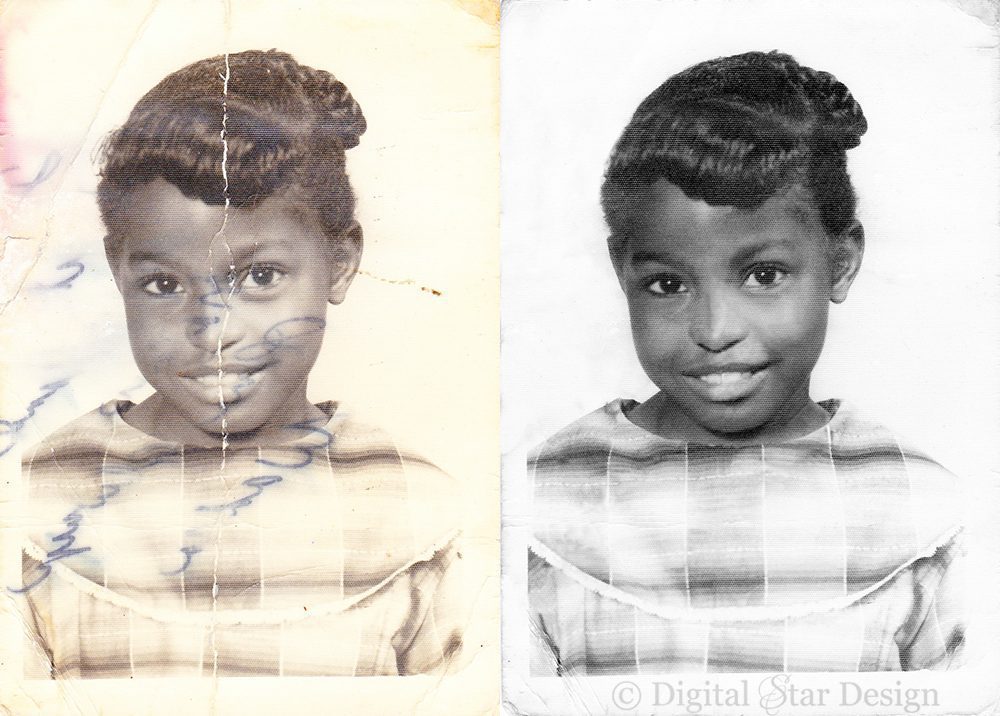
Before: picture of a family that was scanned and had some slight damage and a heavy color cast.
After: color cast removed, dust and scratches removed, level adjustment, noise reduction, and slight sharpening.
Before: A photo of a friend at her wedding sitting with her grandma. The photo had many artifacts including a chunks of lines near grandma’s left eye and temple.
After: Using Photoshop’s clone tool, and doing some blending, painting, and spot healing, I was able to restore the photo.
Retouching
I can tackle nearly any issue from simple exposure problems to complex cloning, head swapping, removing someone from a photo, and more. Just contact me via the Contact Me link in the main menu, via email at holly@hollyanissa.com, or by calling 512.994.4460.
Here is an example of a head swap as well as complex cloning to remove the cars along the right edge of the frame (note: I was the photographer for this series).
Before #1: I liked her walk and body from this image

Before #2: I liked her face from this image

After Final: Combine them both and replace the cars on the right with foliage and trees to get this final image

Even family snapshots that mean something to you but have someone’s old boyfriend in the photo can be tackled. In this photo, the guy on the far left with the + sign on his t-shirt was no longer in picture (so to speak!) and there were a couple of photos where not everyone was looking at the camera.
Before #1: Remove guy on the left and take happy faces

Before #2: Combine with this image moving the boy over to fill the old boyfriend’s place

After: For the final image of more happy faces looking at the camera without the boyfriend in the image

Here is an example of Lens Glare Removal.
Before:
After:
Thank you for looking and considering me for your restoration and retouching services!






